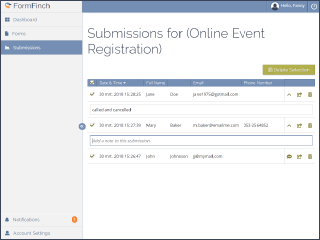Create & Preview Forms
FormFinch offers a continuously growing list of components that you can use to create your own forms. The only thing you need to do is pick the component you want and drag and drop it on your form canvas. All components offer a wide range of properties that you can use to further customize each question. Because the form canvas closely resembles how your form looks, you can see instantly how property changes affect your form design.
When you are satisfied with the design of your form you can fully test it before you share it with your audience by using the preview function in the form designer.
Learn more about the form designer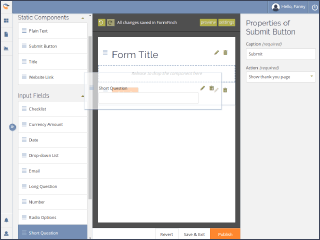
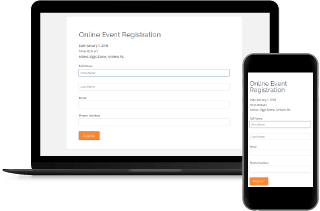
Responsive Forms & Interface
Whether you want to work on a desktop computer in the office or want to make changes to your form on a tablet or even on a mobile phone, with FormFinch it really doesn’t matter. Our entire application works on all these devices.
Of course, this is also true for all the forms you create with FormFinch. You don’t even have to do anything to use this feature, because we believe responsive pages are the default for the modern web.
View our responsive form themesStay in Control
Do you want to know exactly how your forms are performing, how much you have used of your plan or do you want the ability to quickly navigate to your favourite forms? The dashboard offers you a real time overview of the current situation on your account.
FormFinch also gives real time feedback about incoming form submissions and notifications. When you have almost reached your account limits, the dashboard will let you know what is going on.
Learn more about your monthly overview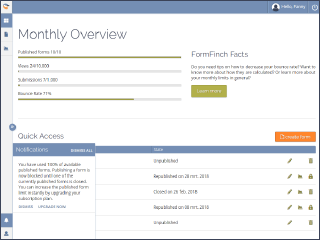

Version Control
Have you ever created something and made changes you regretted making afterwards? With FormFinch you don’t need to worry about that problem because we automatically create a copy of your design every time you start editing in the Form Designer. So, if you ever need to restore a previous version of your form you have a backup available.
You can find your form history and all backups on the details page of your form.
Discover how you restore a form with version controlExporting & Emailing Submissions
All submissions can be exported to both xls and csv files, which you can import in most applications. FormFinch also offers you a lot of freedom in selecting what you want to export. You can easily export all entries for a form, or a small selection of entries.
You can also receive your form submissions by email as the email content, as an email attachment, or we can send you an email notification whenever you receive a submission, or as a weekly overview. This setting can be accessed on the form details page.
Learn more about receiving submission notifications by email