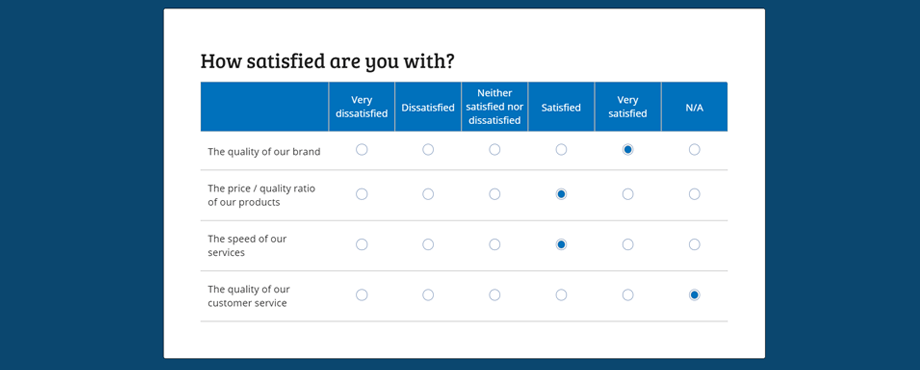
New component: Likert Scale
December 4th, 2020Today we are introducing the Likert, also known as the agree/disagree scale, as a new component in FormFinch.
What is a Likert scale?
The Likert is a well-known interval scale invented by the American sociologist/psychologist Rensis Likert and is used to display a set of related questions, statements or items compactly on the form in the shape of a matrix. A Likert supplies between 3 and 7 answers to these questions that together form a scale such as: completely agree, agree, neutral, disagree, completely disagree.
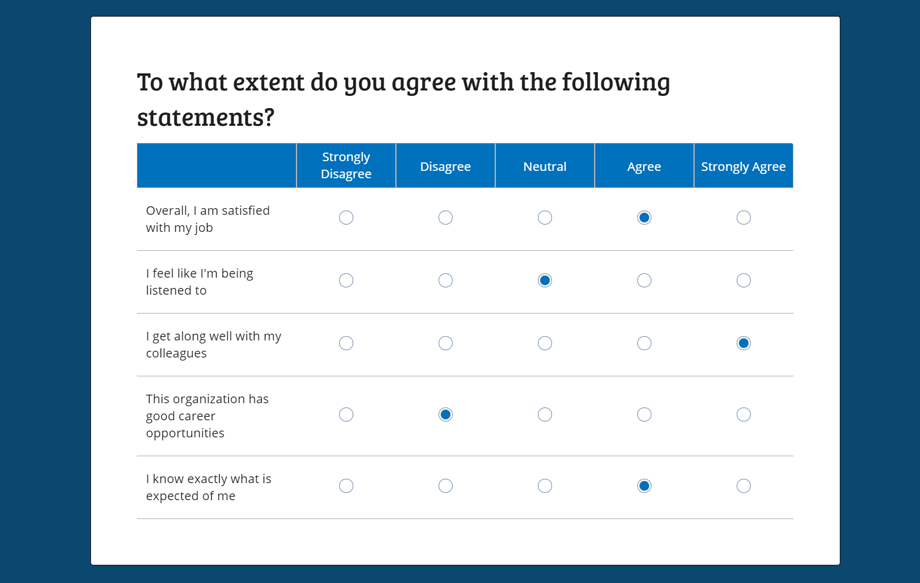
What are Likert scales used for?
The Likert scale is one of the most popular question forms for a reason. It is used in various settings such as:
- Surveys or questionnaires to measure or gauge a human response or opinion.
- In customer satisfaction surveys, the Likert is used to record a customer's experience with the staff and facilities.
- Likert can be used as a management tool for scoring candidates.
- In education, the Likert is extensively used in drawing up test and observation lists for, among other things, measuring learning performance.
Adding a Likert Scale to your Form
The Likert can be found in the Form Designer in the input fields. By default, a new field is placed with three dummy rows and the most commonly used five-point scale as column content to give you a good starting point.
- It is then advisable to write a clear overarching question in the label of the field.
- Enter your questions, statements or item text in the rows. If the overarching question is clearly formulated, the specific text per row can be kept very brief.
- At least three rows are present in a FormFinch Likert. If you have fewer questions than these three rows, it is better to apply another component such as the Radio options or the Rating component. A Likert's purpose is to present larger groups of questions to a respondent. Try to avoid asking too many questions or making the questions too similar as this can greatly affect the quality of the answers you receive.
- In the columns you enter the values used to answer or react to the questions or statements given in the rows. You have the choice of applying a three to seven-point scale.
- You can also specify how many choices must at least be made per question and how many choices can at most be made per question. If you indicate that not one but more choices are possible at the same time, FormFinch automatically shows checkboxes instead of radio buttons.
- Like all other components, the Likert also supports the use of Markdown codes for making text bold, for example. You can place these Markdown codes in the label, as well as in the row and column text.
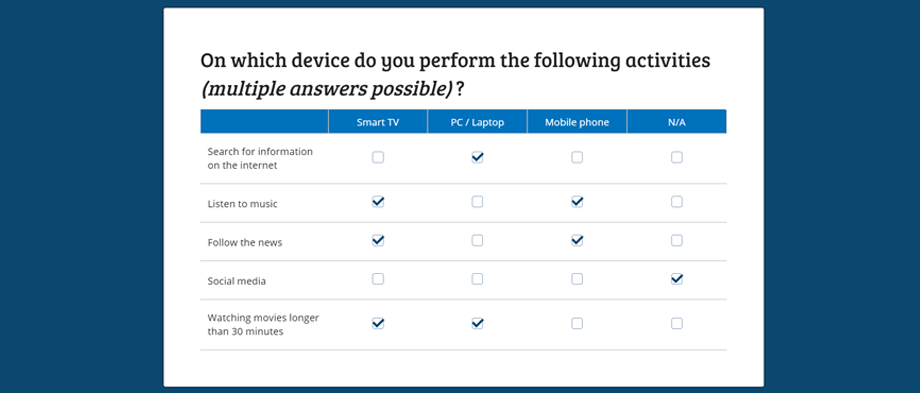
Likert on Mobile
A Likert can become quite a large field on your form and on mobile a large field can quickly become unmanageable for your respondent. We have therefore paid special attention to making the Likert pleasant and easy to use on a smaller mobile screen. On mobile, the questions are shown well centred and the component will automatically jump from one question to another if this is possible. You can create a large questionnaire with FormFinch without having to worry that it cannot be completed by your target audience on mobile.
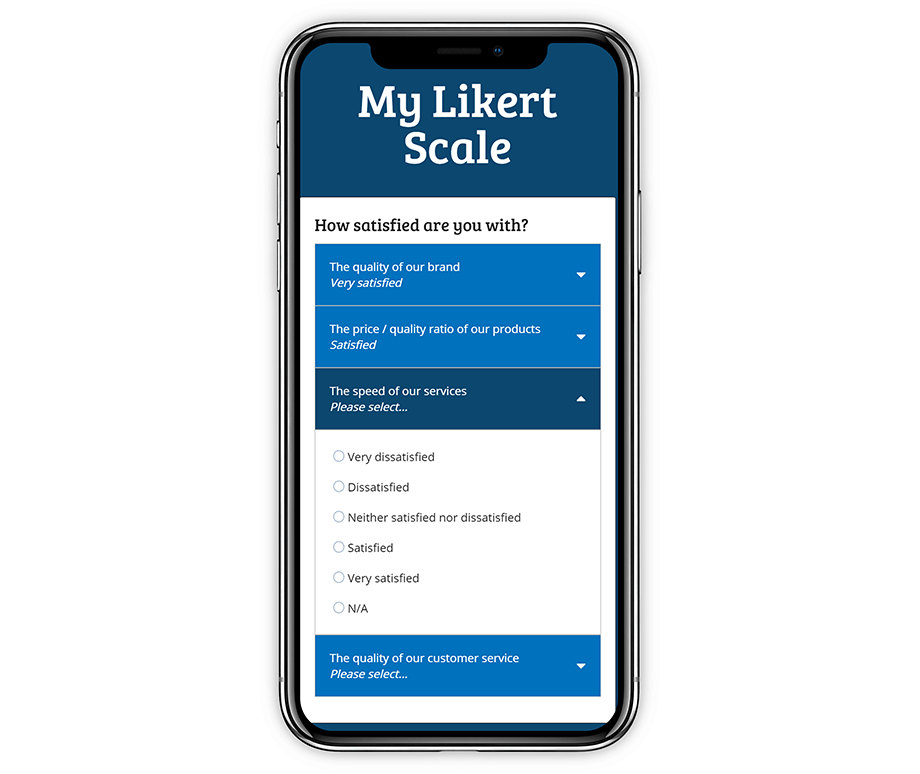
Because the relationship between the answers is very important with a Likert Scale, the chosen answers always remain visible.
Form submissions
A Likert is one single field on your form that allows you to respond compactly to multiple related statements. It is useful that it is one field because in the Form Designer you can now easily manage and design this one field containing all these questions. However, in the Submission Overview each column also only shows the answer of one field. This would result in all the responses to all questions of one single Likert field also being shown in only one single column on the Submission Overview. That is not convenient at all and very confusing. We therefore split the responses to Likert rows into columns on the Submissions Overview, so that answers are clearly displayed and there is only one response to one question per column.
This same principle also applies to submissions forwarded in an email message. The content of the questionnaire is then send per email.